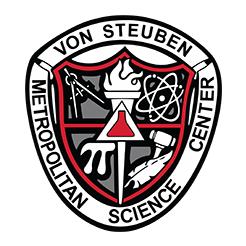Parent Portal
PARENT PORTAL RESOURCES & SUPPORT
WHAT:
Parent Portal is an excellent Resource for Parents and Guardians with a lot of information and tools that allow Parents and Guardians to:
-
- Check their students most update to date grades in each class
- See individual scores on assignments, quizzes & exams
- Check for Missing and incomplete assignments
- Email each teacher directly
- Check Student’s Attendance for
- Absences
- Class Cuts
- Tardies
- Report an excused absence (to learn how to submit via portal CLICK HERE)
- Pay and Check Student Fees (How to pay fees CLICK HERE)
- Set up email and Text message alerts for:
- Absences
- Cuts
- Tardies
- Grades dropping below a chosen percentage point
- Grades rising above a chosen percentage point
- RESOURCE: For how to best use Parent Portal, check grades, check attendance, tardies and set up notification alerts etc. CLICK HERE
TO LOGIN:
Parents and Guardians will go to aspen.cps.edu and once their account is created they will login with their FULL email address and the password that they created.
LOGIN SUPPORT:
Complete THIS FORM only if:
- You have never created an account
- You are unable to reset your password