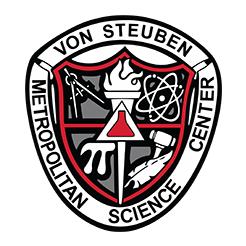Pay School Fees
How to Pay Student Fees Or past Debt
** Students can also pay with CASH or MONEY ORDER in the student Center in 110 during their Lunch***
Step 1Log into Parent Portal HERE
|
Step 2Then on the top right hand corner there should be a button with three lines click that:
|
 |
|
Step 3Then there will be the Fees options:
|
Step 4To pay you need to click the box next to the fee or debt you want to pay and then click pay online:
|
 if you have more that one student click Family first and select the student you are paying for and then Fees)
|
 |